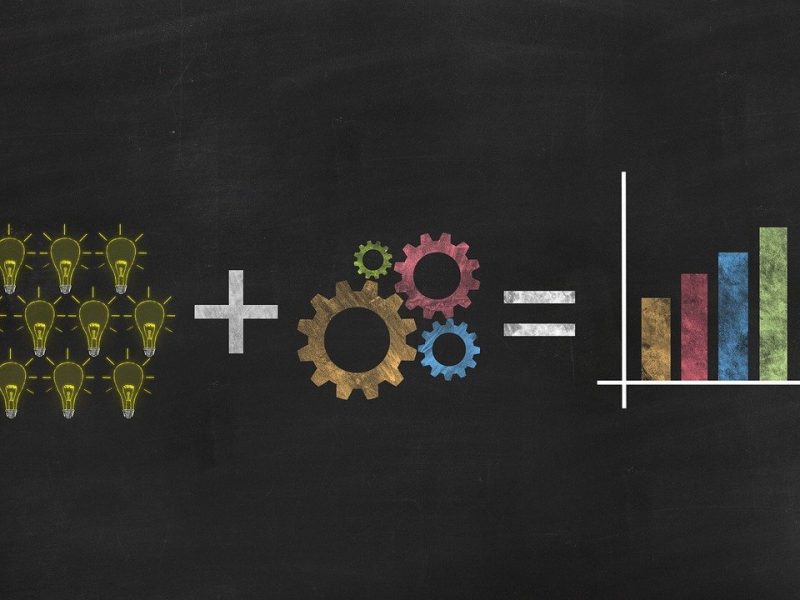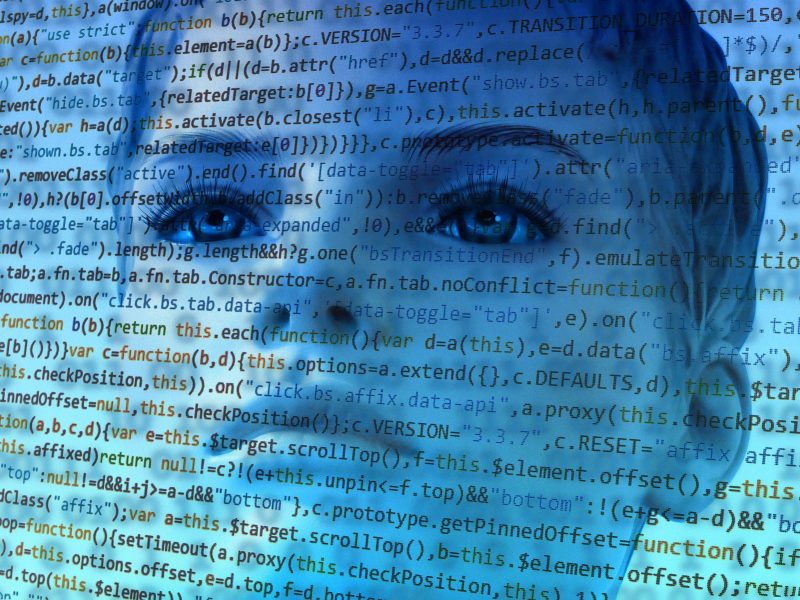How To Block Facebook Friends or from pages
Want to know How to block your Facebook friends or those persons which are disturbing you in your Official Facebook Page? then you are in the exactly right place. In this post i’m going to share you How to Block Facebook friends or users from your Facebook pages.
Facebook is the best platform in the world to connect with friends, co-workers, and relatives. However everyone connects with unknown persons too. Sometimes we get good friends in Facebook. But what happends if you don’t like that unknown? We started getting disturbed by those unknown peoples. Because of this disturbance, we want them to remove from our friend list. This is what are going to talk about blocking any facebook friend from friend list or those users which are disturbing in your Facebook page. Let’s get started with blocking friends from friend list.
There are 2 ways to blocking facebook friend from your friend list.
1.Removing or blocking a friend temporarily.
2.Removing or blocking a friend permanently.
Let’s get started with option 1.
How to block Facebook friend temporarily:
1. Go to his/her profile which you want to remove or block temporarily
2. After that click on “friends” and hover the mouse to “unfriend”
That’s it guys. Now your friend have temporarily removed from your friend list. If you want to add him/her again. You want to send him/her friend request again.
How to Block Facebook friend permanently:
There are 2 methods for blocking facebook friend permanently.
Method 1:
•You can do 3 things from method 1. Let’s see what are those.
1. Login to Facebook and click on “Privacy Shortcuts” at the top.
2. Now click on “How do i stop someone from bothering me”
3. Now enter the name or Email of the person which you want to block. After entering the name click on “Block”
• After that you have 3 options which you can do.
4. If you are not bothering him in your friend list,just click “Let him know” and tell that you are not bothering him and you should remove himself/ herself from your friend list.
5. If you want to block himself/ herself from your news feed. click on “Stop seeing his posts without blocking him”. After that you won’t see any posts of the blocked person in your news feed.
6. Now comes the main point. If you want to block him/her permanently from your friend list. Just click on Block. After blocking, the person will be unable to access your profile,post or anything unless you unblock him. We will see How to unblock facebook friend in the next method.
Method 2:
• Go the the profile of the person which which you want to block.
• After that click on the corner.
• Now hover the mouse to “Block” and click on it.
• Now you will get a pop-up message and click on “confirm” to block the person which you want.
By this method you can easily block any facebook friend which you want.
But How to unblock Facebook friend after blocking? This question maybe in your mind right now. Okay..let’s get started to know about it.
How to unblock facebook friend:
1. Login to Facebook and click on “Privacy Shortcuts” in the top.
2. Now click on “How do i stop someone bothering me”
3. Now click on “View All Blocked Users”
4. Now select the blocked person from the list which you want to unblock now and click on “Unblock”
5. Now click on “Confirm” in order unblock the blocked person.
•Note that the unblocking process may take upto 48 hours. So you should wait at least few hours to complete the unblocking process.
Now you have learned How to block on Facebook friend temporarily and permanently and also you have learned How to unblock Facebook friend After blocking them. Now let’s go to learn How to block any facebook user from your Facebook pages.
How to block Facebook user from pages:
1. Login to Facebook and click on the top of the corner and select your desired page where you want to remove the user.
2. Then click on “Settings” tab in your page.
3. Then click on “Banned Users” from the list.
4. Then click on “People who like this”
5. Then select the profile which you want to block and click on “Remove”
6. After that click the “tick mark” on “ban permanently” and click on “confirm” to permenantly block the facebook user from your page. If you want to temporarily block or remove the person,then just don’t tick mark on “ban permanently” and just click on “Confirm”
That’s it guys. Now you have successfully blocked that facebook user from your page.
The next question maybe in your mind is How to unblock facebook page user after blocking them? let’s get started to know about it.
How to unblock Facebook page user?
1. Just repeat the first 3 steps from last method and then click on “Banned”
2. After that select the blocked person which you want to unblock now and click on “Unban”
Now you have successfully unblock the person from page facebook page.
If you want to know How to block facebook website individually from your computer. then this post may help you.
Conclusion:
There are lots of useful features in Facebook but blocking and unblocking friends is one of the essential feature in these days. Many people starts disturbing unknown persons and there is no way to get rid of them unless you block them. But from this post you may have learned How to block any Facebook friend and How to unblock them.